I’m diving into a question many of you have asked: Does Wisely Let You Borrow Money? As someone who’s explored the ins and outs of the Wisely card, I’m here to guide you through its features and whether it offers borrowing options. Wisely, a prepaid debit card by ADP, paired with the myWisely Login app, helps manage finances, but can it help when you need a loan?

Let’s break it down with clear details, practical insights, and real-world tips to ensure you know exactly what Wisely can and can’t do for your financial needs. To get the most out of these features, it’s important to understand how to navigate the myWisely login portal, where you can easily track your balance, manage settings, and access key tools.
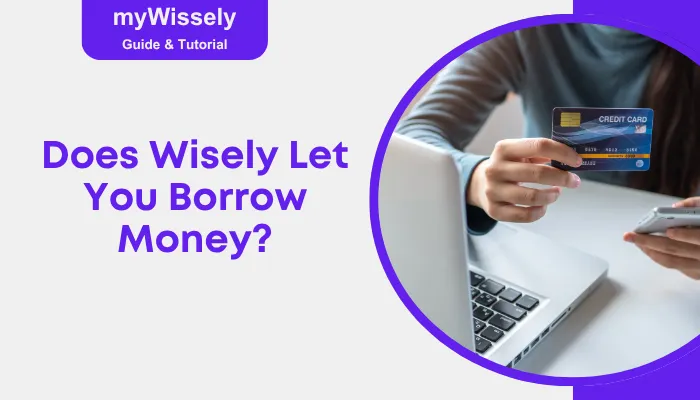
What Is Wisely and How Does It Work?
I’ve used Wisely before, and it’s a prepaid debit card designed for flexibility. Let’s explore its core features to understand its role in money management.
Wisely isn’t a traditional bank account; it’s a reloadable card you can use for purchases, bill payments, and ATM withdrawals. Employers often use it to pay wages, and you can set up direct deposits to get paid up to two days early.
Here’s a quick look at Wisely’s key features:
- Early Direct Deposit: Get your paycheck up to two days early by opting in via the myWisely app.
- No Overdraft Fees: Since it’s prepaid, you only spend what’s loaded, avoiding overdraft traps.
- Savings Envelope: Set aside money for goals, though it doesn’t earn interest.
- Peer Transfers: Send money instantly to other Wisely users for free (up to $2,500/day).
- Cash Access: Withdraw cash at surcharge-free ATMs or get cash back at stores.
The myWisely app makes tracking spending, saving, and transferring money simple. But a common question users ask is, does Wisely let you borrow money? Since Wisely is a prepaid card, it doesn’t offer traditional credit or borrowing features. You can only spend the funds you have loaded onto the card, so borrowing or overdrafts aren’t part of the service.
Understanding Wisely’s features sets the stage for evaluating its borrowing potential, so let’s move on to the main question in detail.
Can You Borrow Money Directly Through Wisely?
I’ve checked Wisely’s offerings thoroughly, and here’s the deal: Wisely itself doesn’t provide loans or cash advances. Let’s break down why and what that means for you.
Wisely is a prepaid card, not a credit product. It doesn’t offer a line of credit, overdraft protection, or personal loans. You can only spend what’s loaded onto the card, which helps avoid debt but limits borrowing options. When I first used Wisely, I appreciated this simplicity, but I also wondered if it could help in a pinch.
However, Wisely’s flexibility shines when paired with external services. You can link it to cash advance apps, which act as a bridge to quick funds. Here’s what you need to know:
- No Built-In Borrowing: Wisely doesn’t offer loans, credit advances, or overdraft features.
- Prepaid Nature: Funds must be loaded via direct deposit, retail reloads, or transfers.
- External Solutions: Apps like Beem, Earnin, or Dave can deposit advances onto your Wisely card.
| Feature | Wisely Card | Traditional Bank Account |
|---|---|---|
| Loans Available | No | Yes (e.g., personal loans, overdraft) |
| Cash Advances | No | Sometimes (via credit line) |
| Prepaid | Yes | No |
| Overdraft Fees | None | Possible |
I hope you got your answer to the question, Does Wisely Let You Borrow Money? in this section. Since Wisely doesn’t lend money directly, let’s explore how you can use it with cash advance apps for borrowing needs.
This clarity about Wisely’s limitations helps us focus on practical alternatives, so let’s dive into cash advance apps that work with Wisely.
Using Cash Advance Apps with Wisely
I’ve experimented with cash advance apps, and they can be a lifesaver for short-term needs. Let’s see how they pair with Wisely.
Wisely itself doesn’t lend, you can link it to apps like Beem, Earnin, Dave, or Gerald to access small advances. These apps deposit funds directly onto your Wisely card, often without credit checks. I found this setup handy when I needed quick cash before payday.
Here’s a rundown of top apps compatible with Wisely:
- Beem:
- Advance Range: $5–$1,000
- Fees: Subscription plans ($9.99–$99.99/year)
- Speed: Instant or 1–3 days
- Why It Works: Wide advance range suits various needs.
- Earnin:
- Advance Range: Up to $100/day (max $750/pay period)
- Fees: Optional tips, express transfer fees ($1.99–$4.99)
- Speed: Instant with fees, otherwise 1–2 days
- Why It Works: No mandatory fees, great for small advances.
- Dave:
- Advance Range: Up to $500
- Fees: $1/month subscription, express fees ($3–$25)
- Speed: Instant with fees
- Why It Works: Budgeting tools included.
- Gerald:
- Advance Range: Varies, up to $215
- Fees: No fees for cash advances after a BNPL purchase
- Speed: Instant for eligible users
- Why It Works: Fee-free model is budget-friendly.
To use these apps, download one, link your Wisely card, and verify your income (often via payroll data). Request an advance, and funds hit your Wisely card for immediate use. I’ve found Beem’s higher limits useful for bigger expenses, while Gerald’s no-fee approach saves money.
Tips for Using Cash Advance Apps:
- Compare fees to avoid surprises.
- Borrow only what you can repay by your next paycheck.
- Check Wisely compatibility in the app’s settings.
- Track repayments to maintain good standing.
Using cash advance apps opens borrowing possibilities, but let’s weigh the pros and cons to ensure you make smart choices.
Pros and Cons of Borrowing via Wisely-Compatible Apps
I’ve weighed the benefits and drawbacks of using cash advance apps with Wisely. Here’s what stands out.
Borrowing through apps linked to Wisely can be convenient, but it’s not perfect. Only through third-party apps, which come with trade-offs. Let’s break them down.
Pros:
- Quick Access: Funds hit your Wisely card in minutes or days.
- No Credit Check: Most apps don’t require strong credit.
- Flexible Amounts: Choose from $5 to $1,000, depending on the app.
- Wisely Integration: Use advances for purchases, bills, or ATM withdrawals.
Cons:
- Fees: Subscriptions or express transfer fees can add up.
- Repayment Pressure: Advances are due by your next paycheck.
- Not a Long-Term Fix: Best for emergencies, not ongoing needs.
- App Dependency: You rely on third-party services, not Wisely.
| App | Max Advance | Key Fee | Best For |
|---|---|---|---|
| Beem | $1,000 | Subscription | Larger needs |
| Earnin | $750 | Optional tip | Fee-averse users |
| Dave | $500 | $1/month | Budgeting help |
| Gerald | $215 | None (post-BNPL) | Fee-free advances |
I recommend using these apps sparingly. They’re great for emergencies, like a car repair, but relying on them can strain your budget. Always read the app’s terms to avoid hidden costs.
Understanding these trade-offs equips you to borrow wisely, so let’s wrap up with final thoughts on managing your finances with Wisely.
Conclusion
I’ve laid out everything you need to know about does Wisely let you borrow money. Wisely itself doesn’t offer loans or advances, but you can use it with cash advance apps like Beem, Earnin, Dave, or Gerald to access quick funds.
By linking these apps to your Wisely card, you gain flexibility for emergencies, but always watch for fees and repayment terms. With this guide, you’re ready to make informed decisions and manage your finances confidently using Wisely’s powerful features.
